Things I learnt from this technique, and things to remember:
- Custom preset, with a width of 297, and height of 210, with resolution being 300 pixels/inch.
- Make the image the size of the paper, using "cmd + t"- Duplicate the layer with the image on it, by clicking on the layer, and pressing "ctrl"
- Filters → Blur → Motion Blur, which will enhance the sense of movement from the image.
- Add a vector mask, switch main colours to black, and use the brush tool to reveal colours.




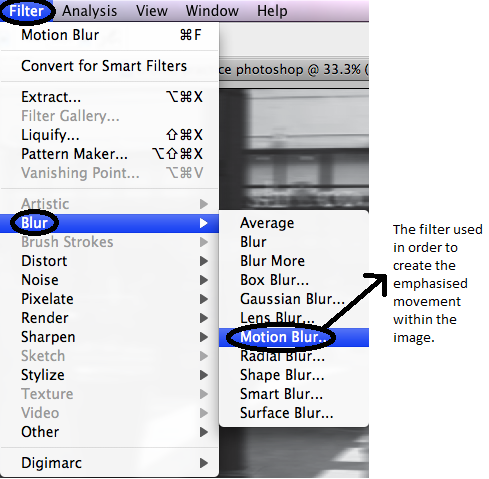

No comments:
Post a Comment